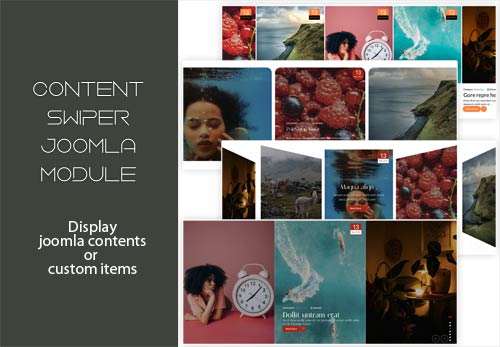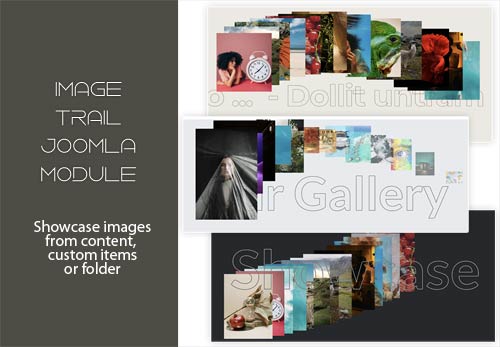Gallery Isotope module for joomla 5, joomla 4 and joomla 3, has the option to loads articles from one or multiple categories, K2 items, specific folder of image directory or custom items in a filterable gallery. Up till six columns with tags filtering, categories or article tags, this extension will create responsive grids for your articles or custom items. In custom items is optional to load photos, youtube or vimeo videos. The module comes with two beautiful layouts, isotope masonry and gallery. Both layouts have the option to select dark or light style and custom color. It uses lightgallery for displaying images and videos gallery.

Data Source:
Articles
- Category filters - Yes/No
- Tag filters - Yes/No
- Show filter labels - Yes/No
- Select Category
- Child Category Articles
- Category Depth
- Featured Articles
- Article Field to Order By
- Ordering Direction
- Count
- Open Link
- Category Title
- Item Title
- Item Title as link - Yes / No
- Title Max length
- Description display
- Description Max length
- Date display
- Date type
- Show Read More
- Images settings
- Show image - Yes / No
- From Image Intro - Yes / No
- From Image Full text - Yes / No
- From Inline Intro text - Yes / No
- From Inline Full text - Yes / No
- Order to Get
- Resize Mode
- Image Width
- Image Height
K2 Items
- Source - K2 categories / Custom K2 Items
- Category filter - All / Select
- K2 Categories - Select
- Fetch items from children categories
- Count Items
- Featured Items - Show / Hide / Show only Featured Items
- Time range (if ordering is set to 'most popular' or 'most commented')
- Items ordering
- Category filter - Yes/No
- Custom k2 Items
- Add Items
- Items settings
- Image Size - XSmall, Small, Medium, Large, XLarge
- Show title - Yes/No
- Show date - Yes/No
- Show category - Yes/No
- Show author - Yes/No
Custom Items
- Type - Image/Youtube/Yimeo
- Filter Name
- Created - author or date
- Title
- Info text
- Read more link
- Item height for Gallery Style
Folder
- Select a Folder of image directory
- Image Title - Show / Hide

Style settings
- Layout - Gallery / Isotope
- Columns - one / two / three /four / five / six
- Style - Light / Dark
- Details - On image over / Show default
- Color
- Items space - None / Space One / Space Two / Space Three
- Parallax effect - Yes / No
- SEO fixes - Yes / No
- Custom css

Gallery Settings:
- Transition Type - fade/slide
- Loop ( Yes / No )
- Download button ( Show / Hide )
- Thumbnail ( Show / Hide )
- Thumbnails by default ( Show / Hide )
- Auto-play ( Yes / No )
- Autoplay controls( Show / Hide )
- Time between transition ( your choice )
- Transition duration ( your choice )
- Full-screen ( Show / Hide )
- Zoom ( Show / Hide )
- Mousewheel ( Yes / No )
- Share ( Show / Hide )
Download include: Isotope Gallery in two layouts.