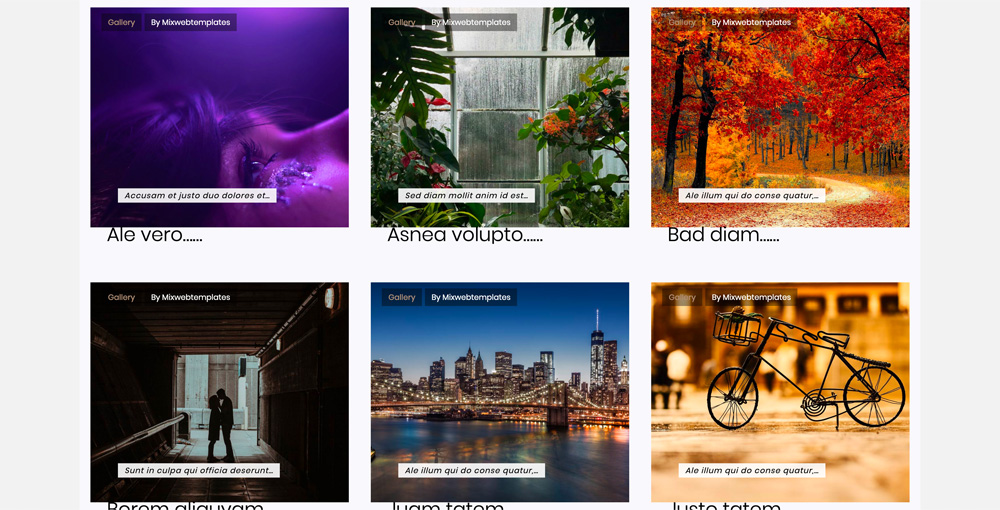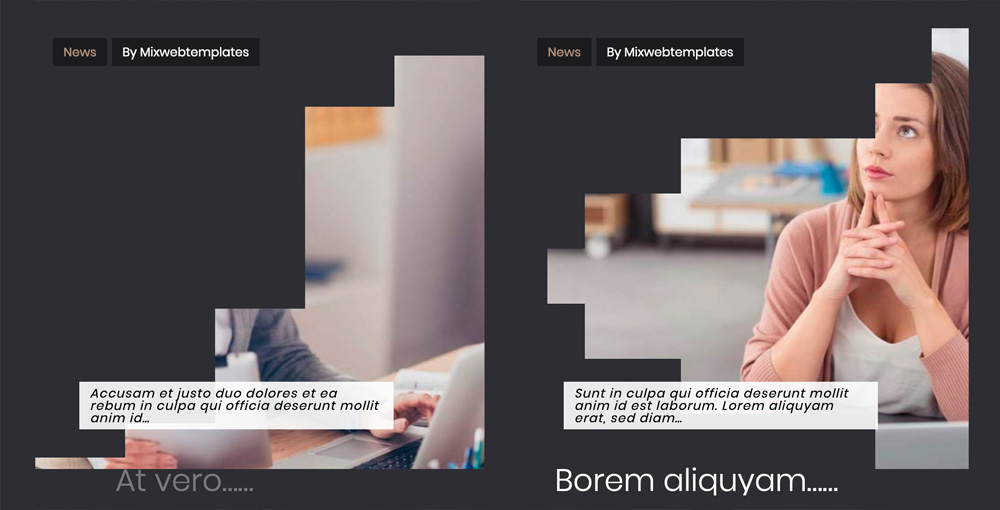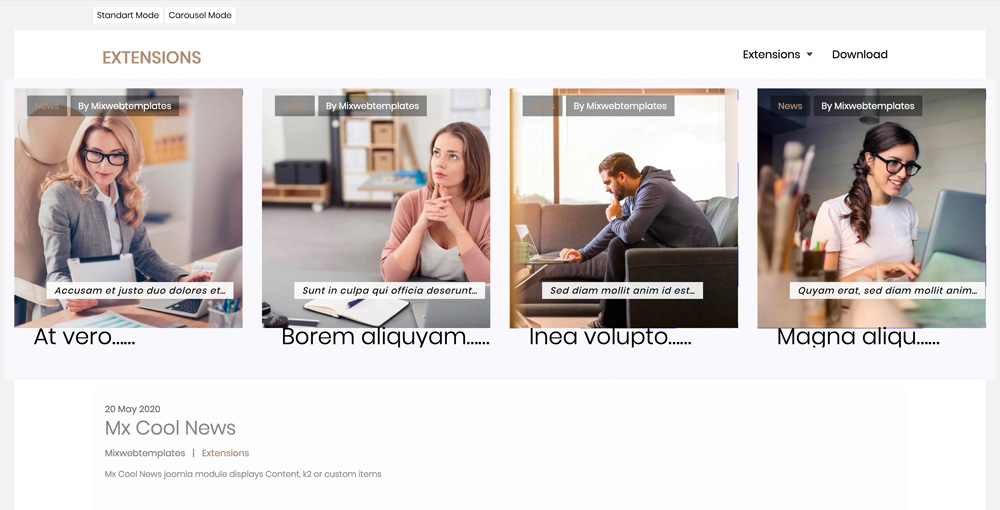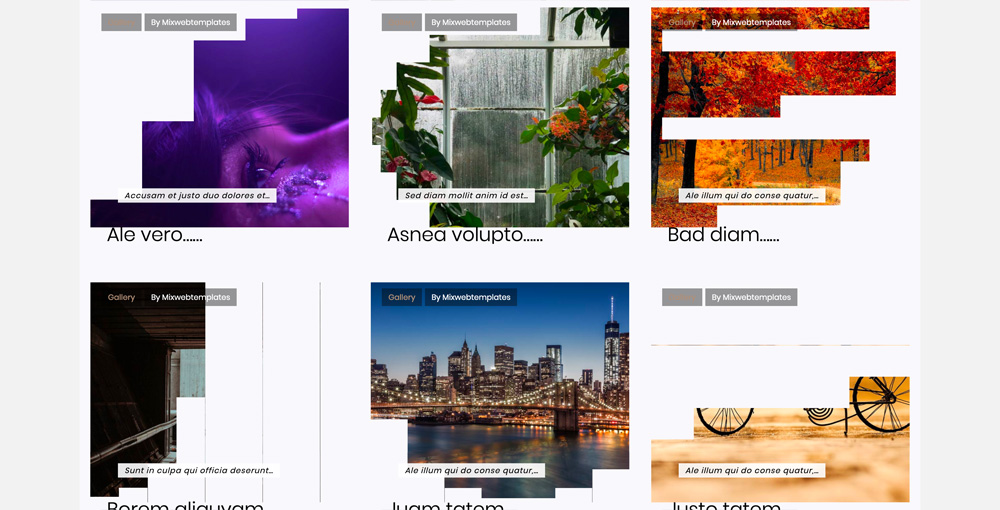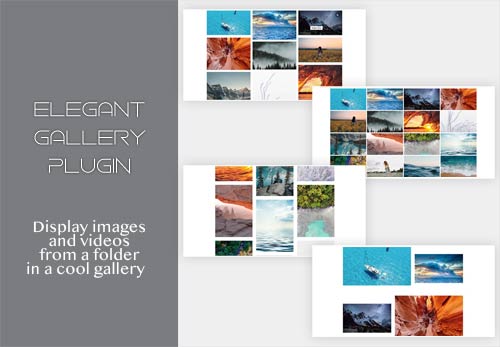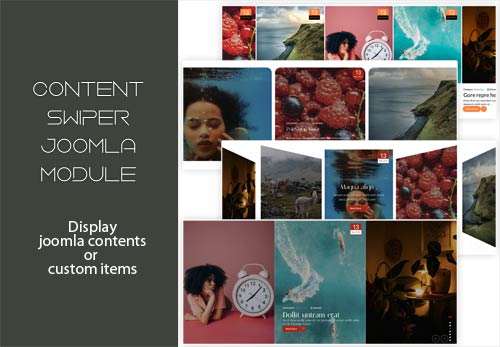Mx cool news joomla module displays articles, k2 items or custom items in a cool animated transaction on a page scroll. In animation settings you can chose to display up to 20 items with random effects or put custom effects setting of your choice. The photo of every item, will display with animation on page scroll every time. Animation effects can be disable in module parameters. Cool News responsive module is available as standard wall show or as carousel.

Data Source:
Articles
- Select Category
- Child Category Articles
- Category Depth
- Tag Filter
- Featured Articles - Only / Hide / Show
- Article Field to Order By - Article Manager Order / Featured Articles Order / Hits / Title / Id / Alias / Created Date / Modified Date / Start Publishing Date / Finish Publishing Date / Random
- Ordering Direction - Descending / Ascending
- Count
- Open Link
- Category Title
- Item Title
- Title Max length
- Description display
- Description Max length
- Date display
- Date Format - Your choice
- Images settings
- From Image Intro - Yes / No
- From Image Full text - Yes / No
- From Inline Intro text - Yes / No
- From Inline Full text - Yes / No
- Order to Get
- Resize Mode
- Image Width
- Image Height
K2 Items
- Source - K2 categories / Custom K2 Items
- Category filter - All / Select
- K2 Categories - Select
- Fetch items from children categories
- Count Items
- Featured Items - Show / Hide / Show only Featured Items
- Time range (if ordering is set to 'most popular' or 'most commented')
- Items ordering
- Category filter - Yes/No
- Custom k2 Items
- Add Items
- Items settings
- Image Size - XSmall, Small, Medium, Large, XLarge
- Show title - Yes/No
- Show date - Yes/No
- Show category - Yes/No
- Show author - Yes/No
Custom Items
- Image
- Created - author or date
- Title
- Info text
- Read more link

General settings
- RTL - Yes/No
- Version - Slider / Standard
- Item Height
- Item distance
- Use custom colors - Yes/No
- Background Color
- Color
- Custom CSS
ANIMATION
- Show Animation - Yes/No
- Items Animation - Custom/Random up to 20 items
- Effect Orientation - Horizontal / Vertical
- Slices Origin - Top, Bottom, Left. Right
- Slices total

Slider Settings
- Items - one to ten
- Items (Tab Landscape) - one to ten
- Items (Tab Portrait) - one to ten
- Items (Mob Landscape) - one to ten
- Items (Mob Portrait) - one to ten
- Sliding Time
- Sliding Speed
- Auto play (Yes/No)
- Loop (Yes/No)
- Show arrows (Yes/No)
- Arrows style (top/bottom/center)
- Item distance
- Show next previous items (Yes/No)
Standard settings
- Items - one to ten
- Items (Tab Landscape) - one to ten
- Items (Tab Portrait) - one to ten
- Items (Mob Landscape) - one to ten
- Items (Mob Portrait) - one to ten
Download include: Mx cool news module.