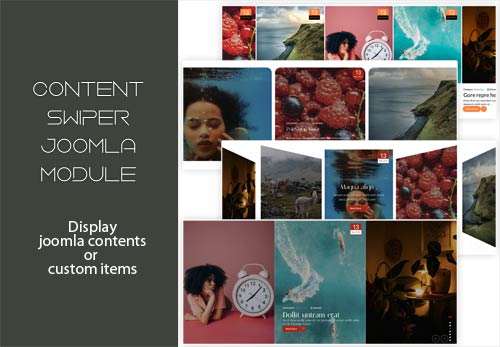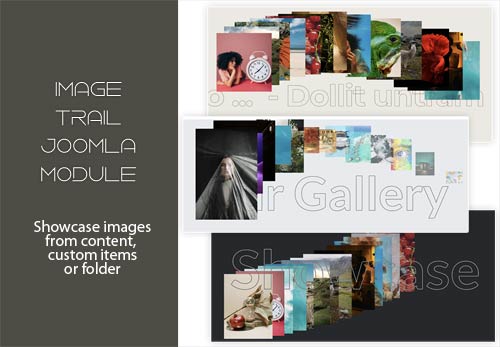Awesome news joomla module displays joomla content articles, k2 items or custom items in carousel or as standard wall show. If you add new articles regularly from joomla content or k2 component, is important to arrange the latest articles in an organized display. For this is very handy to use awesome news responsive module. in the module settings you can choose between many layout styles.
The styles, and some features in free version are limited. Article options are available only in the pro version.
The styles, and some features in free version are limited. Article options are available only in the pro version.

Data Source:
Articles
- Select Category
- Child Category Articles
- Category Depth
- Tag Filter
- Featured Articles
- Article Field to Order By
- Ordering Direction
- Count
- Open Link - New Window / Same Window / Popup window
- Article custom fields - Yes / No
- Category Title - Yes / No
- Item Title - Yes / No
- Title Max length
- Description display - Yes / No
- Description Max length
- Date display - Yes / No
- Date format - Yes / No
- Show Read More - Yes / No
- Images settings
- From Image Intro - Yes / No
- From Image Full text - Yes / No
- From Inline Intro text - Yes / No
- From Inline Full text - Yes / No
- Order to Get
- Resize Mode
- Image Width
- Image Height
K2 Items
- Source - K2 categories / Custom K2 Items
- Category filter - All / Select
- K2 Categories - Select
- Fetch items from children categories
- Count Items
- Featured Items - Show / Hide / Show only Featured Items
- Time range (if ordering is set to 'most popular' or 'most commented')
- Items ordering
- Category filter - Yes/No
- Custom k2 Items
- Add Items
- Items settings
- Image Size - XSmall, Small, Medium, Large, XLarge
- Show title - Yes/No
- Show date - Yes/No
- Show category - Yes/No
- Show author - Yes/No
Custom Items
- Image
- Created - author or date
- Title
- Info text
- Read more link

General settings
- Style - 18 styles
- Version - Slider / Standard
- Item distance
- Use custom colors - Yes / No
- Background Color
- Color
- Font awesome - Yes / No
- Custom Css

Slider Settings
- Items - one to ten
- Items (Tab Landscape) - one to ten
- Items (Tab Portrait) - one to ten
- Items (Mob Landscape) - one to ten
- Items (Mob Portrait) - one to ten
- Sliding Time
- Sliding Speed
- Auto play (Yes/No)
- Loop (Yes/No)
- Show arrows (Yes/No)
- Arrows style (top/bottom/center)
- Item distance
- Show next previous items (Yes/No)
Standard settings
- Items - one to ten
- Items (Tab Landscape) - one to ten
- Items (Tab Portrait) - one to ten
- Items (Mob Landscape) - one to ten
- Items (Mob Portrait) - one to ten
Download include: Awesome news module.